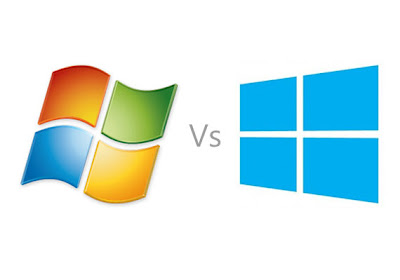Got Windows 8.1? Having trouble with printing and getting error message?
I recently installed Windows 8.1 patch, and was having issues with printing with my printer drivers that I haven't touched prior to the patch upgrade. And when I went to control panel to try to add the printer and re-install the drivers, I got a message saying "There are no more endpoints available from the endpoint mapper"
If you have similar problem or issue that i described above, the following solution might work for you. Keep in mind we are "NOT" responsible for anything that happens with your computer or anything, your are performing these steps at your own risk.
Open Computer Management.
1. Hold down the windows key on your keyboard and then Press "R". To bring up Run Window. In the run window box, type: "services.msc" (without quotes)
2. Then in middle of your screen, where all the services are listed, find Print Spooler and Printer Extensions and Notifications. (scroll down if necessary)
3. Right Click on Print Spooler and click start and then also right click on Printer Extensions and Notifications and click Start.
If above method does not work try the following (steps 1-2 same as above):
Open Computer Management.
1.
Hold down the windows key on your keyboard and then Press "R". To
bring up Run Window. In the run window box, type: "services.msc"
(without quotes)
2. Then in middle of your
screen, where all the services are listed, find Print Spooler and
Printer Extensions and Notifications. (scroll down if necessary)
3. Right Click on Print Spooler and click Properties.
4. Click the Recovery tab and change your settings to match the following and click apply.
If the above steps are not working for you . Please leave a comment below and which printer make and model you have. I would also recommend everybody to remove your drivers for printer and restart your pc and then install the printer drivers from manufacturer website instead of windows update automatically installing it for you and restart your pc.